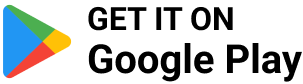Axis Bank account owners can obtain various banking features with the help of internet banking convenience at the comfort of their office or residence. Some of the main benefits of the internet banking facility given by Axis Bank are:
- Access is useful
- Bank information can be obtained at any given time
- Safe
With the cooperation of online banking, clients can now manage and keep track of their banking activities. Several banking actions like open savings accounts, open a fixed deposit, pay bills, apply for a credit/debit card, apply for a new cheque book, submit cheque payments requests, observing account activity, download past account statements, in addition to several other transactions can be performed without visiting the bank.
Highlights of Axis Bank Net Banking
Account Information: You can view all your account-related specifications laid out compactly. You can review account balance, download previous account statements, view information related to your Credit card, Demat, and loan account as well.
Fund Transfer –Transfer funds online instantly and safely with the use of online banking. Not only can you transfer funds among other Axis Bank accounts but also transfer to non-Axis Bank accounts.
Create Service Requests: Easily place applications for a Demand Draft, a new cheque book, Claim Reward points, Stop Cheque Payment, and other help.
Invest Online: The online banking website enables customers to inspect their complete portfolio held with the bank and begin investments like invest in an IPO, open a Fixed Deposit, etc.
Advantage of Additional Value-Added Services: The internet banking website gives some extra value-added benefits like letting you pay utility bills, create virtual cards, pay any Visa Credit Card bill, apply online to receive e-statements, do mobile recharges, apply for SMS banking to get alerts, etc.
Netsecure
A two-factor authentication-based method implemented by Axis Bank to enhance the security of online transactions is Netsecure.
Types of Netsecure
Netsecure with SMS: In this matter, the Netsecure Code will be forwarded to the customer’s registered mobile number. At present, Axis Bank allows this facility to domestic clients only.
Netsecure with 1-Touch Device: In this case, the client has to generate the Netsecure code utilizing the 1-Touch device given by the bank.
Mobile Application: Clients should install the Axis Netsecure app from App Store or Play Store to create the OTP using the app. At present, Axis Bank allows this feature to NRI customers only.
Display Debit Card: The Netsecure code can be created using the Display Debit Card option. Higher transactions limits can be fixed by using this alternative.
Netsecure registration process
Fill the internet banking request form and submit it at the closest Axis Bank branch.
Link your mobile number with the bank account to choose Netsecure.
The bank will forward the passwords via email.
Once you get the password, log in to your net banking account.
A note asking you to register for Netsecure will be displayed.
Choose the mode.
Insert your mobile number to finish the registration process.
Netsecure with Mobile App
Customers can also register for Netsecure by utilizing the mobile app. To register for Netsecure through the mobile app, the below-mentioned steps must be followed:
Please make sure that you have an Android or IOS phone to initiate Netsecure through the mobile app.
Resident clients should make sure that their phone number is linked with Axis Bank. Link the phone number that you frequently use. All alerts will be sent to your registered phone number.
NRI customers should make sure that their email address is registered with Axis Bank. Make sure you give your most frequently used email address, as all forthcoming updates will be forwarded to the registered email ID.
The step for both resident and NRI clients is to log in to Axis Bank Internet Banking and locate the registration page.
On the registration page, patrons will have to select the “Netsecure with mobile App” option.
Existing clients who wish to shift to the ‘Netsecure with mobile app’ option utilizing an internet banking facility can reach out to Axis Bank. They will locate this option under the services tab.
Revisit the app store and install the “Axis Netsecure” app on your device.
Follow the steps on Internet Banking to finish the registration process.
Registration process For Axis Bank Internet Banking
Enrolling in Axis Bank’s net banking facility requires only a few simple steps. Internet banking has empowered customers to skip long queues at the bank and inspect and manage their accounts in real-time, 24 hours a day. To enrol in internet banking, you require to follow the below-mentioned steps:
Visit Axis Bank’s internet banking website. Click on the tab that states ‘Register for Internet Banking. You will be required to input your Account Number, Customer ID (obtained with your savings account kit), and registered contact number.
Then, you will be asked to verify your debit/credit card information and be required to provide the OTP, which will be received in your registered contact number or email ID.
Following this, you will be required to set a password for your Login purpose. Set a strong password following the password creation guidelines and login into your Internet banking account.
Services Provided Under Axis Bank Net Banking
Along with banking-related activities, you can also place various types of banking/account-related inquiries via online banking. Some of these involve an application for Stop Cheque Payment, a new cheque book/Demand Draft, opening a Fixed Deposit, registering to get an e-statement of your account, and applying for SMS banking.
Following are the services you can avail yourself with just your password and with the Netsecure code:
| Internet banking services | Internet banking with password only | Internet banking with password and Netsecure |
| View account details | Yes | Yes |
| View account balance | Yes | Yes |
| Download account statement | Yes | Yes |
| Request for a cheque book | Yes | Yes |
| Place a request to stop cheque payment | Yes | Yes |
| Open a fixed deposit | Yes* | Yes |
| View credit card information | Yes | Yes |
| Pay credit card bill | Yes* | Yes |
| Redeem debit card points | Yes | Yes |
| View your demat account details | Yes | Yes |
| View your portfolio summary | Yes | Yes |
| View your loan details | Yes | Yes |
| Register to receive e-statements | Yes | Yes |
| Mail facility | Yes | Yes |
| Update your personal profile details | Yes | Yes |
| Register for SMS banking | Yes | Yes |
| Transfer fund to own Axis Bank account | Yes* | Yes |
| Transfer fund to other Axis Bank account | No | Yes |
| Transfer fund to other bank account | No | Yes |
| Transfer Fund to Visa Credit Card | No | Yes |
| Recharge mobile | No | Yes |
| Request for Demand Draft | No | Yes |
| Pay utility bills | No | Yes |
| Shop online and pay using Axis Bank Internet Banking | No | Yes |
| Apply for IPO Online | Yes* | Yes |