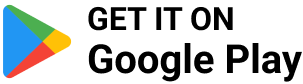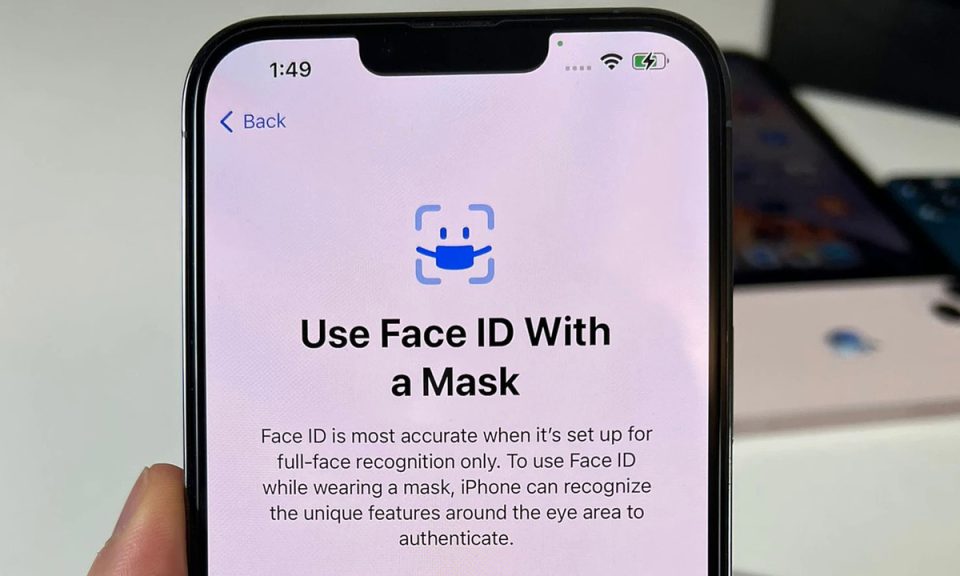Apple iOS 15.4 update is now available for download on iPhone 13 and other eligible iPhone models. The new iOS 15 updates have introduced many new features, including new emojis and SharePlay. The highlight feature launched with iOS 15.4 can unlock your iPhone with your Face ID while wearing a mask.
- Trudeau to Cut Sales Tax and Send Checks to Canadians Ahead of Election
- Ashwini Vaishnaw Encourages German Companies to Invest in India
- Flipkart Appoints Dan Bartlett to Board
- IIT Bombay Sets Up Rs 100 Crore Venture Capital Fund for Startups
- Tata Power Inks MoU with Asian Development Bank for $4.25 Billion
To download and install iOS 15.4 on your iPhone 13, the user will have to go to Settings > General > Software Update. Here, you will get the option to download and install the new iOS 15.4 update. It is advised to backup their on-device data before installing the latest update on their iPhones. Once the update is installed, you will see a screen to set up a Face ID with a mask on your iPhone. Follow the guide to re-register your face with a mask for Face ID. Do note that Face ID will unlock your iPhone while wearing glasses and a mask. But the feature will not work if you are wearing sunglasses. This is because the sensors recognise the unique features around the eye area to authenticate, which will not be possible if you wear sunglasses.